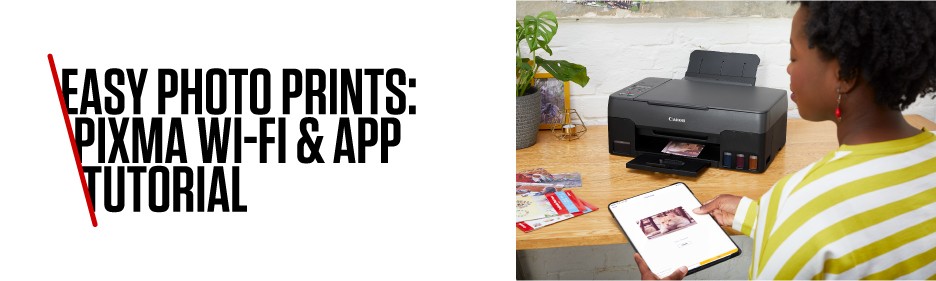
Effortless Printing with the Canon PIXMA G3470
In this quick tip, we walk you through how to connect your Canon PIXMA G3470 to Wi-Fi and make the most of the Canon Print App for convenient, high-quality printing.
We begin with an easy-to-follow setup guide, showing you how to navigate the printer’s settings and establish a Wi-Fi connection in just a few steps. Once connected, we demonstrate how to print documents and photos directly from your smartphone using the Canon Print App.
With features like customizable print settings, ink level monitoring, and cloud printing, the Canon PIXMA G3470 makes printing efficient and hassle-free. Whether you’re printing vibrant photos or crisp documents, this printer delivers impressive results every time.
By the end of this guide, you’ll be ready to print wirelessly with confidence, transforming your digital files into high-quality prints in no time.