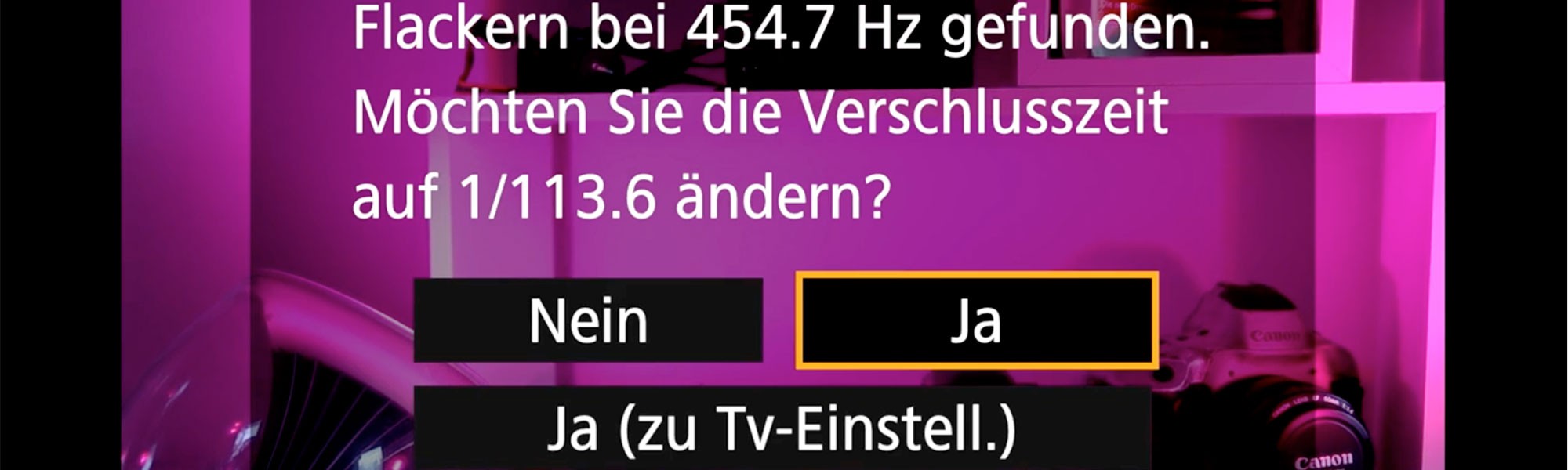
In this quick tip video from the Canon Academy, trainer Petra Selbertinger explains how you can use the EOS R3's anti-flicker setting to avoid uneven exposures in artificial light. Depending on the type and frequency of the light source, either the standard anti-flicker function or the HF anti-flicker function is used. The video shows the effect of the settings using practical examples.
This video is part of the Canon Academy's Quick Tip series on the EOS R3, which introduces you to many of the camera's functions and setting options. From the customization of the control buttons to the use of the complex AF functions, Academy trainer Petra Selbertinger clearly explains what is important.
The quick tips will help EOS R3 users to efficiently utilise the extensive photo and video functions of this professional mirrorless camera.