All Canon EOS cameras offer the option of saving images as RAW files in addition to the JPEG format. The benefits of RAW files include lossless compression and advanced correction options when editing in the Canon Digital Photo Professional (DPP) software.
Digital Photo Professional: RAW and DLO
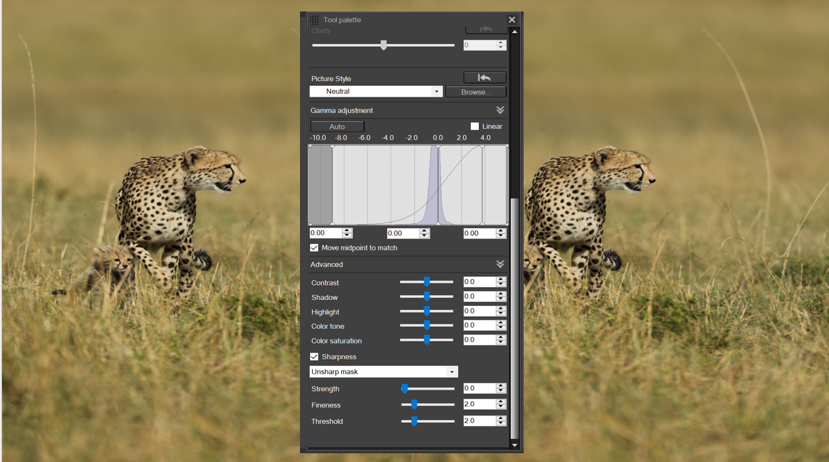
RAW file development and lens optimisation
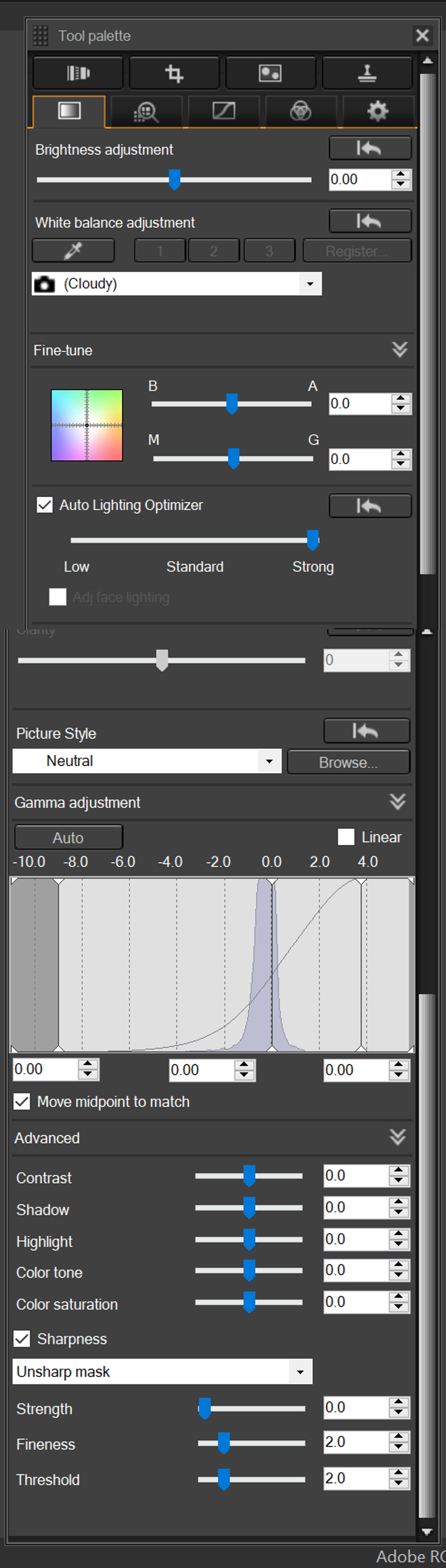
Get the most out of RAW files
Canon EOS and PowerShot G series cameras offer the option of shooting in Canon RAW format. The RAW format preserves the data from the image sensor without the loss of quality associated with JPEG compression.
RAW files are developed using RAW software. There are various paid and free RAW tools such as Adobe Photoshop Lightroom or Capture. The Canon Digital Photo Professional (DPP) software allows you to take full advantage of Canon's RAW format. The reason: DPP tools are specifically designed to work with the Canon RAW format (files with .CR2 and .CR3 extensions).
When images are optimised with RAW, the full potential of the image file is available and can be used in DPP. Simple corrections are when you want to correct the white balance after shooting because you accidentally selected the wrong white balance - or when you want to make the colour mood in the image warmer or colder with the white balance. You can also use DPP to correct exposure to compensate for underexposure or overexposure - by up to two stops, and some subjects can withstand even greater corrections.
-(1).png)
Digital image optimisation with DLO
Another top feature of DPP is Digital Lens Optimisation (DLO). This takes into account the design data of the lens and optimises imaging performance by reducing residual optical errors.
With current EOS cameras such as the EOS R and EOS RP, but also the EOS 250D and EOS 5D Mark IV, these lens profiles are optionally calculated directly in the camera when JPEG files are saved. The RAW files contain the information about the lens used for the shot and the DLO optimisation is done in DPP.
The DPP editing window contains a palette of digital lens optimisation tools. DPP detects the lens in the RAW file and the palette shows if the appropriate profile is already saved.
If not, click the Update icon to load and activate the necessary information.
Diffraction blur and colour aberrations known as chromatic or lateral chromatic aberrations, which are colour fringes especially at the edges of the image where light and dark transitions occur, are automatically corrected. I can also reduce colour blur, or longitudinal chromatic aberration, which can lead to different colouration in front of and behind the focal plane, and vignetting, which is just as interesting as distortion in wide-angle lenses.
The strength of all the selectable parameters can be adjusted, even beyond the 100% mark. Individual correction settings can be selected for all parameters. An example of this is the intentional vignetting, which is the shading of peripheral areas to draw the eye towards the centre of the image. For subjects with uniform backgrounds, the lens' natural vignetting can be distracting and can be easily corrected using the DLO function.